Our expert academic team takes you on a journey of step-by-step learning using visually interactive lectures
Gain momentum with complementary reading from our state of the art e-library
Refine the skills you acquire through meticulously-structured assignments and practice questions
Benchmark your progress by taking tests that simulate actual exam environment
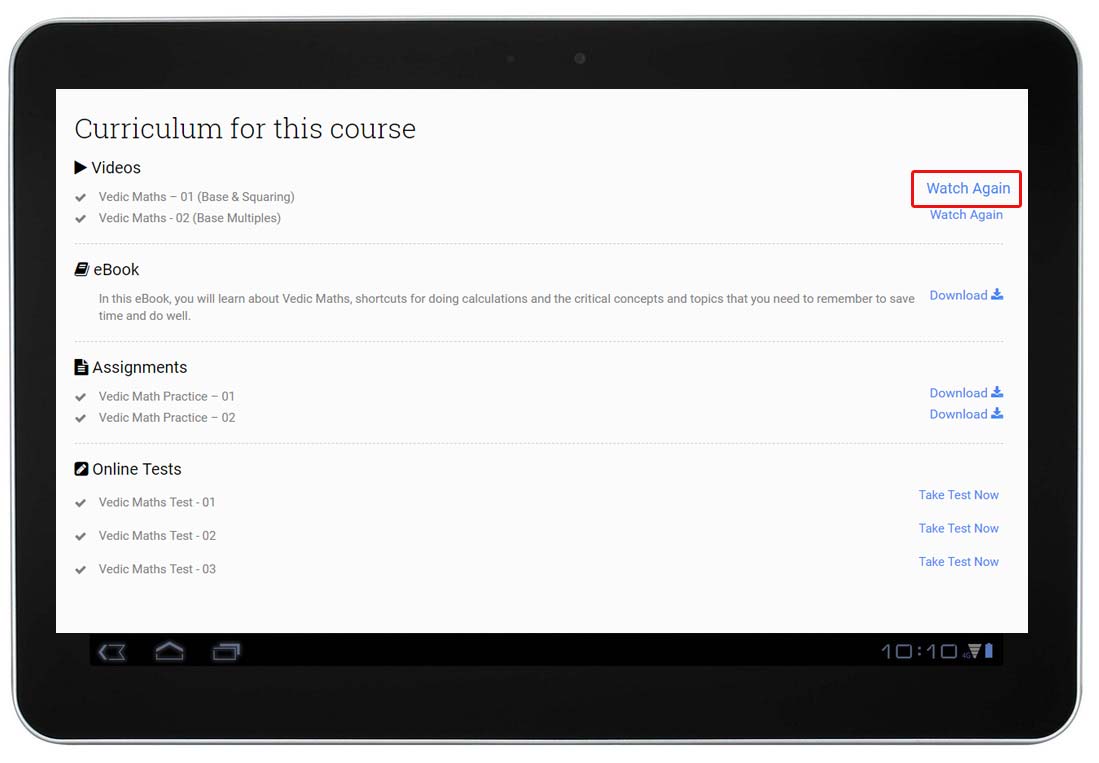
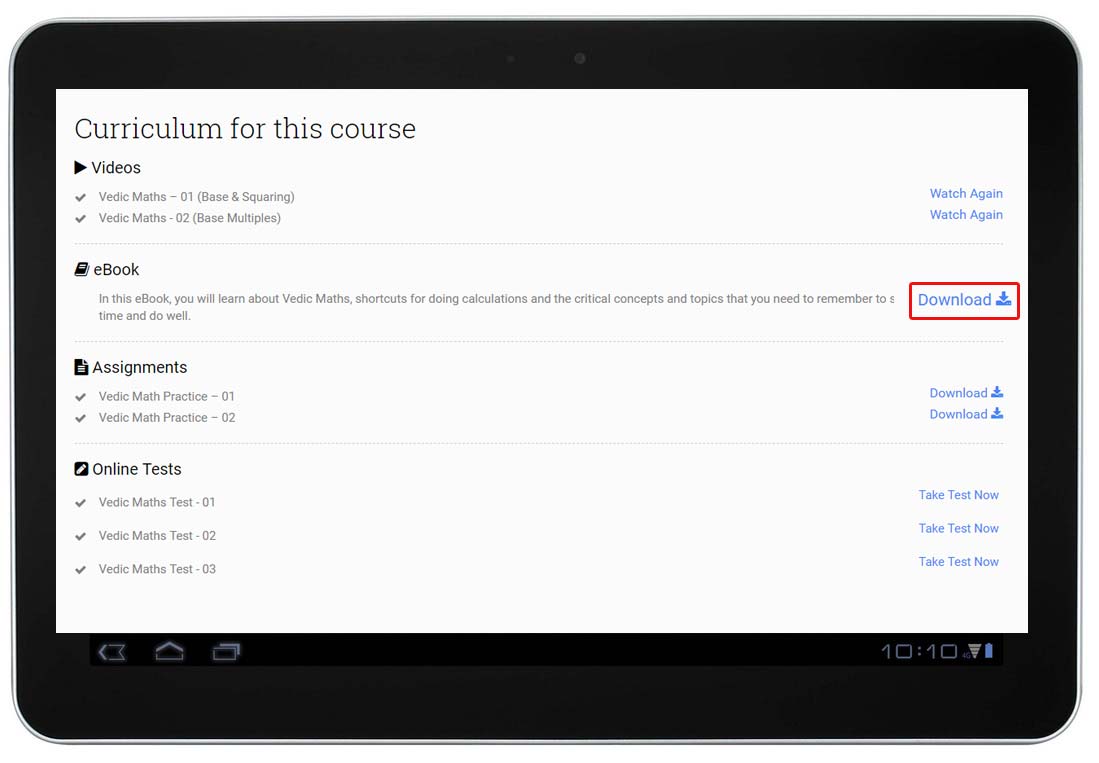
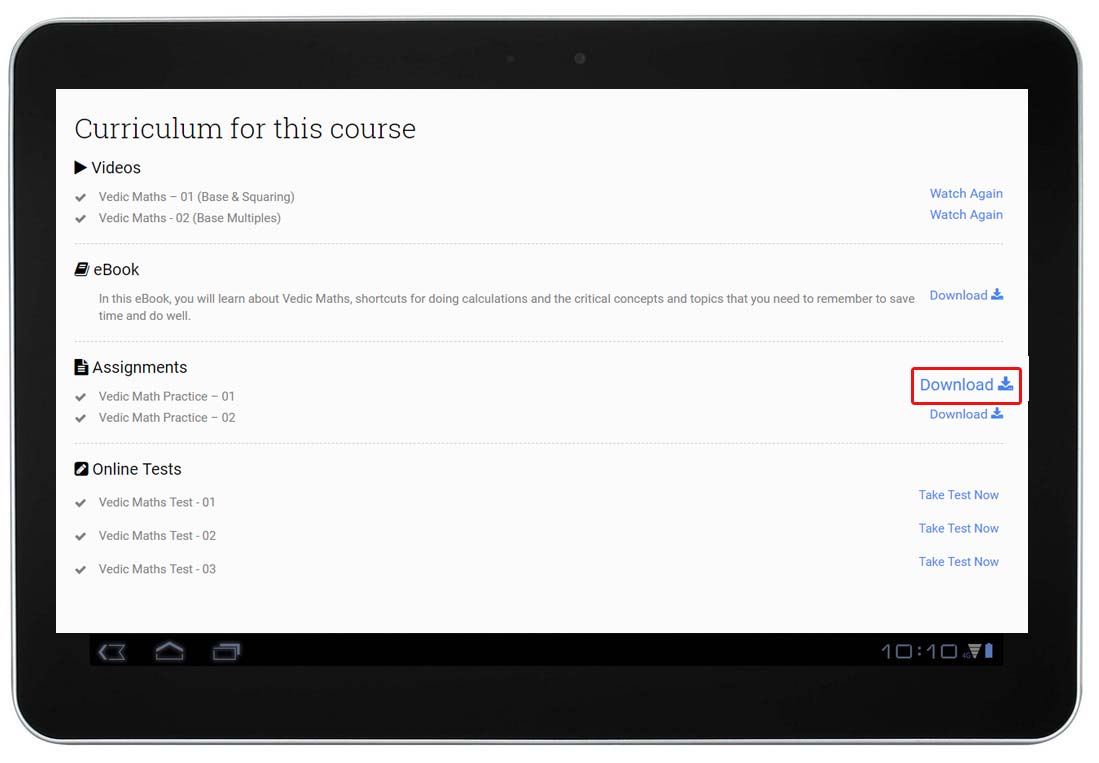
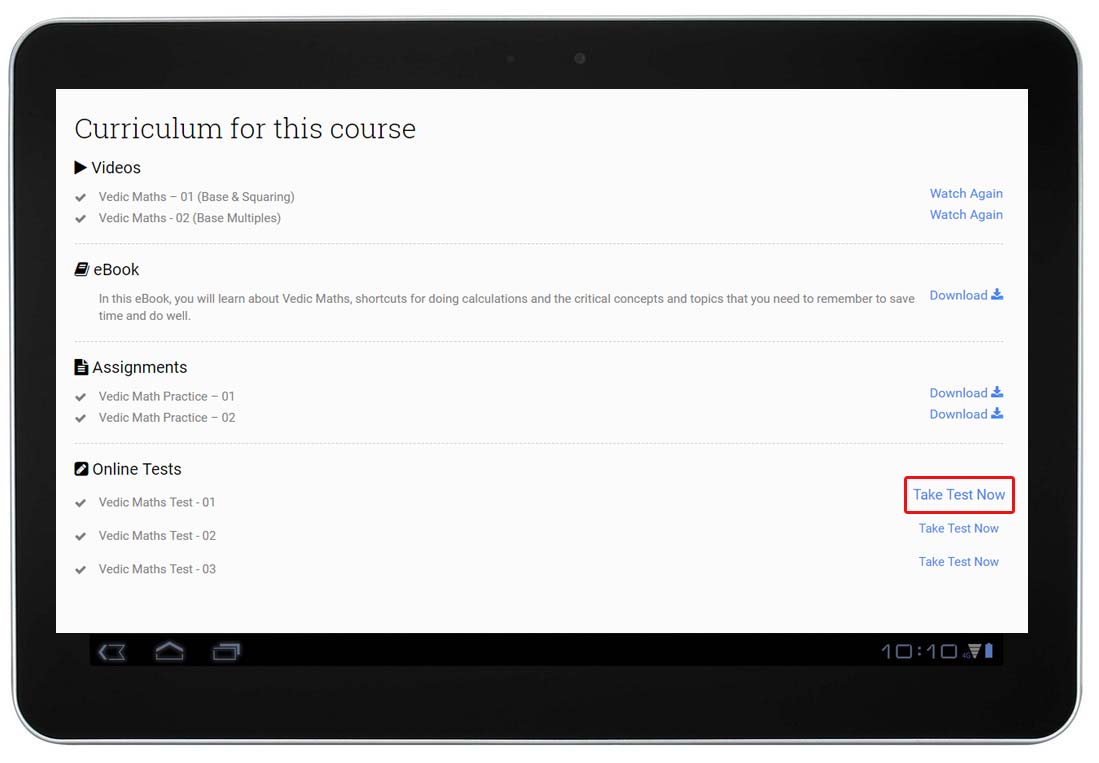
The canvas of any language is blank without a wide range of words to fill it up with. Proficient vocabulary offers you the means to express yourself appropriately, and gives you that extra flair to communicate the thoughts collected in your mind.
Enhanced vocabulary can also help you perceive and interpret what is being said in a better way. The main idea behind getting acquainted with loads of new words is to be able to present yourself in a suitable way while also being able to express yourself in a clear and comprehensible manner.
This section is intended to reduce those tongue-tied moments, where you can't seem to find the right words to communicate with others effectively. With this extensive list of words, you can face any situation with confidence, and speak with utmost ease.
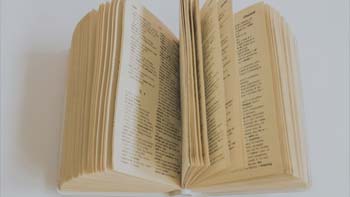
A comprehensive module to build yourself a powerful vocabulary few can match.

Discover the secret tips and tricks that will boost your vocabulary in a flash.
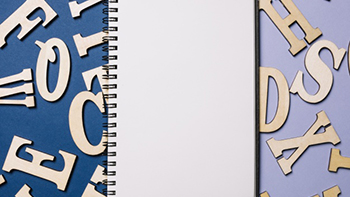
A day to day vocabulary list, on your finger tips.

A comprehensive word list that helps you build a rich word bank.
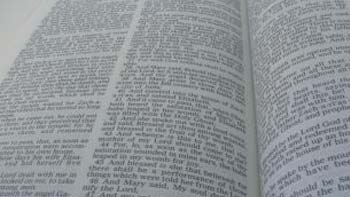
A systematic list to help you achieve a higher level of expression, fluency & communication.
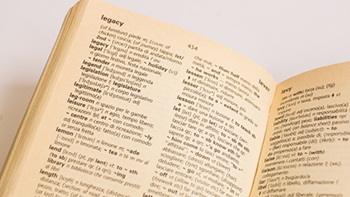
An exhaustive list that takes your diction to the next level.

Explore this extensive word list of miscellaneous words, from foreign phrases to a variety of word groups.
 How should I start learning?
How should I start learning? Can I access the course content on my mobile phone?
Can I access the course content on my mobile phone? I forgot my username & password, how can I retrieve the information?
I forgot my username & password, how can I retrieve the information?  How can I download course material?
How can I download course material? Something on the site isn’t working, whom do I contact?
Something on the site isn’t working, whom do I contact? When does my Spruce account expire?
When does my Spruce account expire?