Our expert academic team takes you on a journey of step-by-step learning using visually interactive lectures
Gain momentum with complementary reading from our state of the art e-library
Refine the skills you acquire through meticulously-structured assignments and practice questions
Benchmark your progress by taking tests that simulate actual exam environment
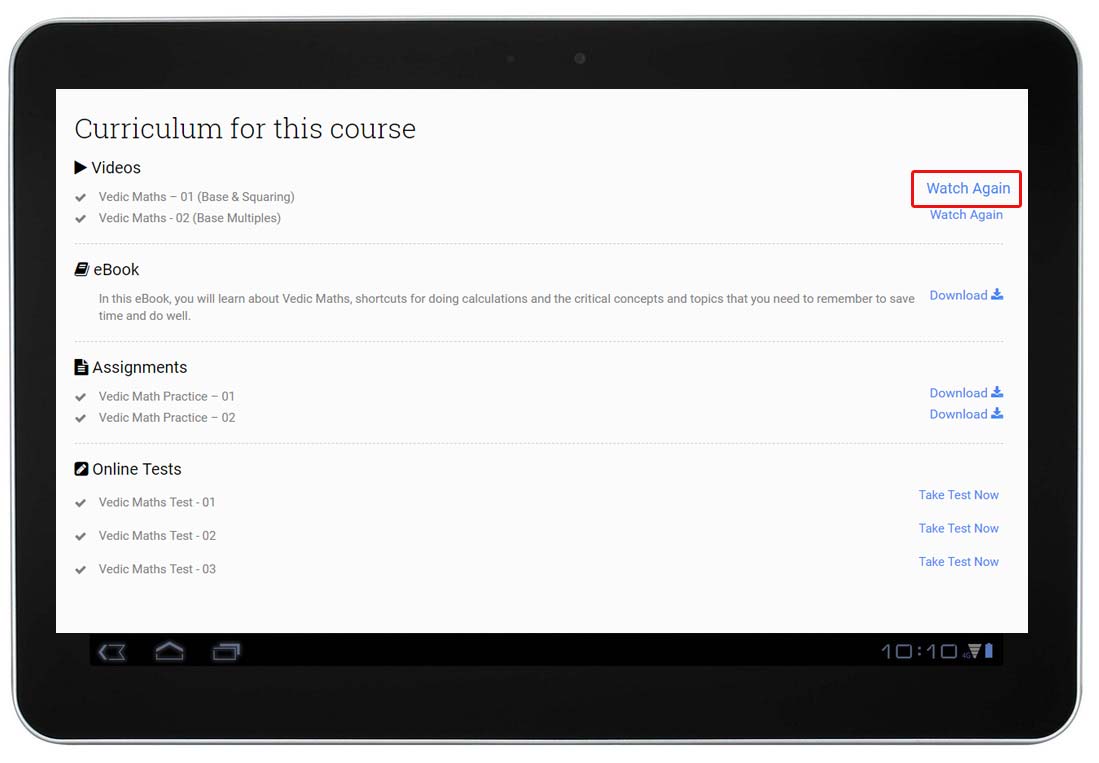
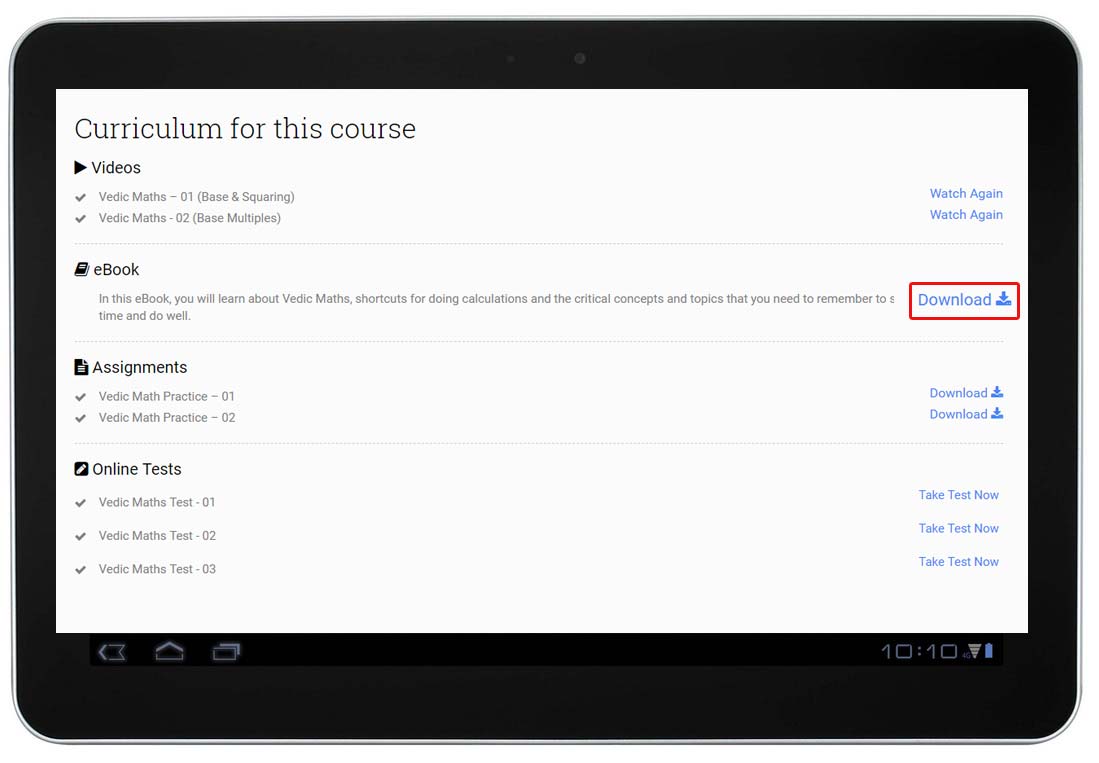
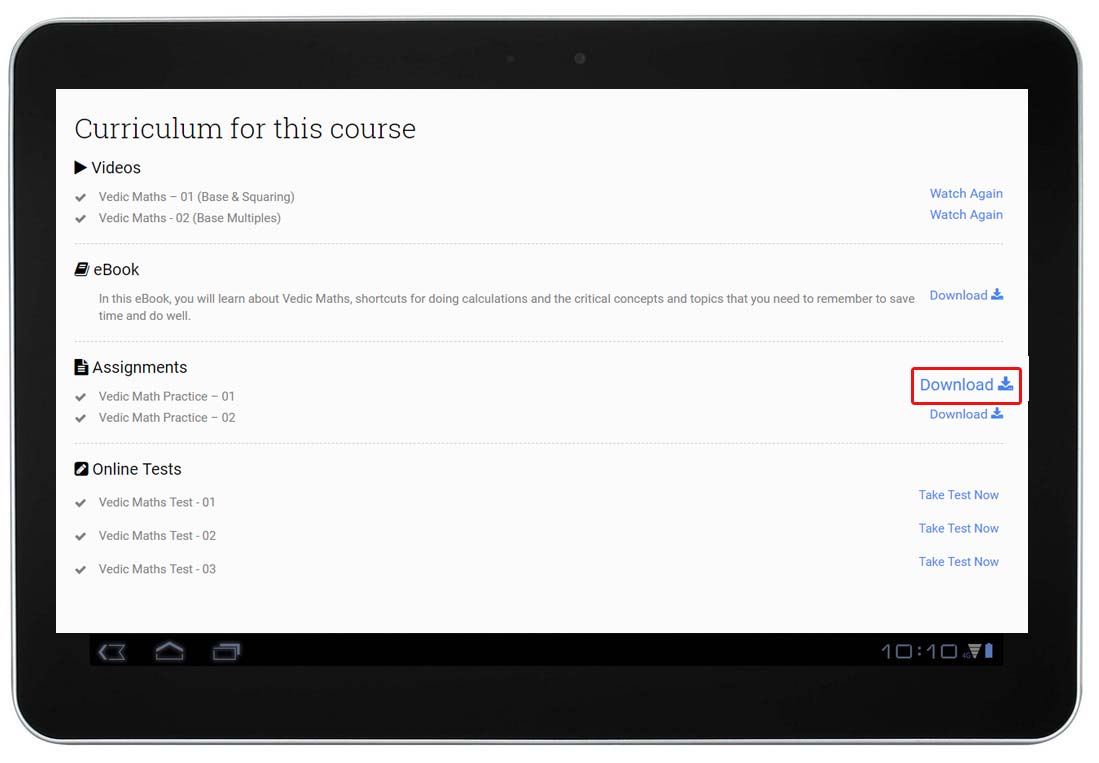
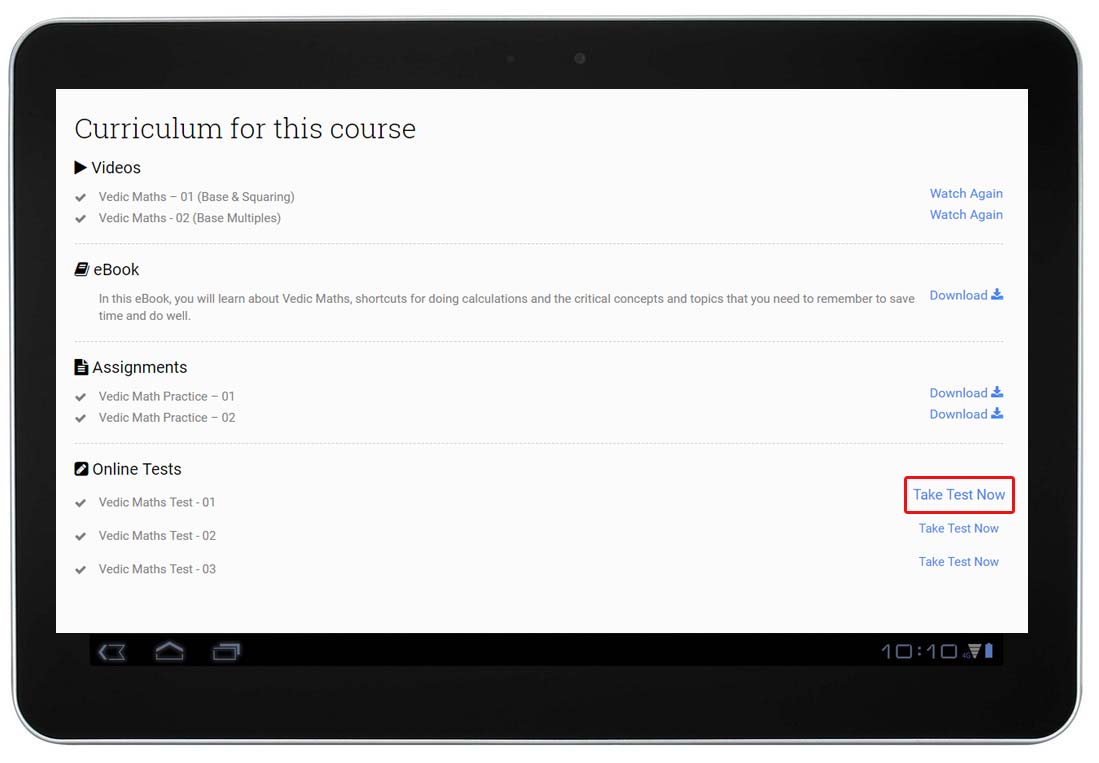
The CPT online classroom training helps you to understand the important elements of campus placement and recruitment process. It will enable you to develop a positive approach to handle placement exams conducted by top companies.
The CPT online classroom takes you beyond the run of the mill coaching and prepares you in a whole new way for the campus placement and recruitment process.
A wide platform to help you understand your weaknesses and strengths .Finally, our data driven performance analysis is extremely important from strategic perspective as it helps in formulation of actual exam tactics
 How should I start learning?
How should I start learning? Can I access the course content on my mobile phone?
Can I access the course content on my mobile phone? I forgot my username & password, how can I retrieve the information?
I forgot my username & password, how can I retrieve the information?  How can I download course material?
How can I download course material? Something on the site isn’t working, whom do I contact?
Something on the site isn’t working, whom do I contact? When does my Spruce account expire?
When does my Spruce account expire?